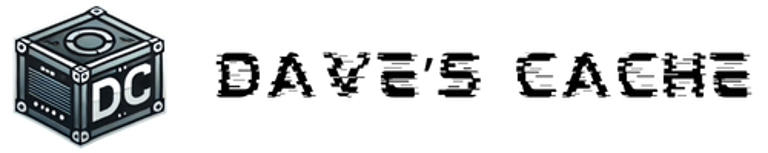How to Turn On Real-Time Protection in Windows Defender Like a Pro
Your computer is constantly at risk of encountering malware, viruses, and other sneaky cyber threats. That’s where real-time protection in Windows Defender comes in—it acts as your PC’s first line of defense, scanning files and programs the moment they’re accessed. By enabling this feature, you’re giving your system the power to block threats before they cause harm.
Whether you’re working, gaming, or just browsing the web, real-time protection ensures peace of mind and keeps your data safe. It's the digital bodyguard you didn’t know you needed, working 24/7 behind the scenes so you don’t have to worry about security.
Step 1: Open Windows Security – Your Cyber HQ
Hit the Windows Key + S to summon the search bar.
Type in “Windows Security” and click the app with the sleek shield icon.
Step 2: Dive Into Virus & Threat Protection
In the Windows Security dashboard, find "Virus & Threat Protection" (look for the little shield with a checkmark).
Click it like a boss.
Step 3: Unleash the Real-Time Protection Settings
Scroll down until you see "Virus & Threat Protection Settings."
Click "Manage settings" to unlock the goodies.
Step 4: Flip the Real-Time Protection Switch
Spot the toggle for Real-Time Protection.
Is it off? Flip that switch ON and let the magic happen.
Step 5: Confirm Like a Hero
If the system asks, “Are you sure you want to protect your PC?” (a.k.a. the User Account Control prompt), confidently hit Yes.
Step 6: Troubleshooting Tips (Optional)
If the toggle’s grayed out or stubbornly refuses to turn on:
Check if you have another antivirus installed. Windows Defender plays nice when it’s the only one in the game.
Give your PC a quick restart and try again.
Step 7: Bask in the Glow of Protection
Head back to the Virus & Threat Protection dashboard.
Admire that reassuring message: “Real-time protection is on.” You’re officially protected!
Why Real-Time Protection Matters
Turning this feature on ensures Windows Defender actively scans for threats, blocking malware and shady apps before they cause trouble. It's like having a vigilant bodyguard for your digital world.
info@davecache.me
© 2025 Dave's Cache. All rights reserved.
I'd love to hear from you! Contact me via email: